Page Templates
Page template controls how the generated pages will look like to the end users and to the search engine bots. A simple mistake in the page templates results in mistakes on all the generated pages, so you should put extra effort while creating page templates.
Generally, there can be 2 kinds of page templates:
- Blog post style page templates (not recommended) — if you’re doing content marketing by creating article-type content
- Landing page style page templates (recommended) — if you’re creating programmatic pages to sell something or show a lot of data points in an organized manner
While blog post style pages are easier to create, landing page style pages are better for user-experience, conversions, and more. You can look at the below illustration for a better understanding of both types of page templates.
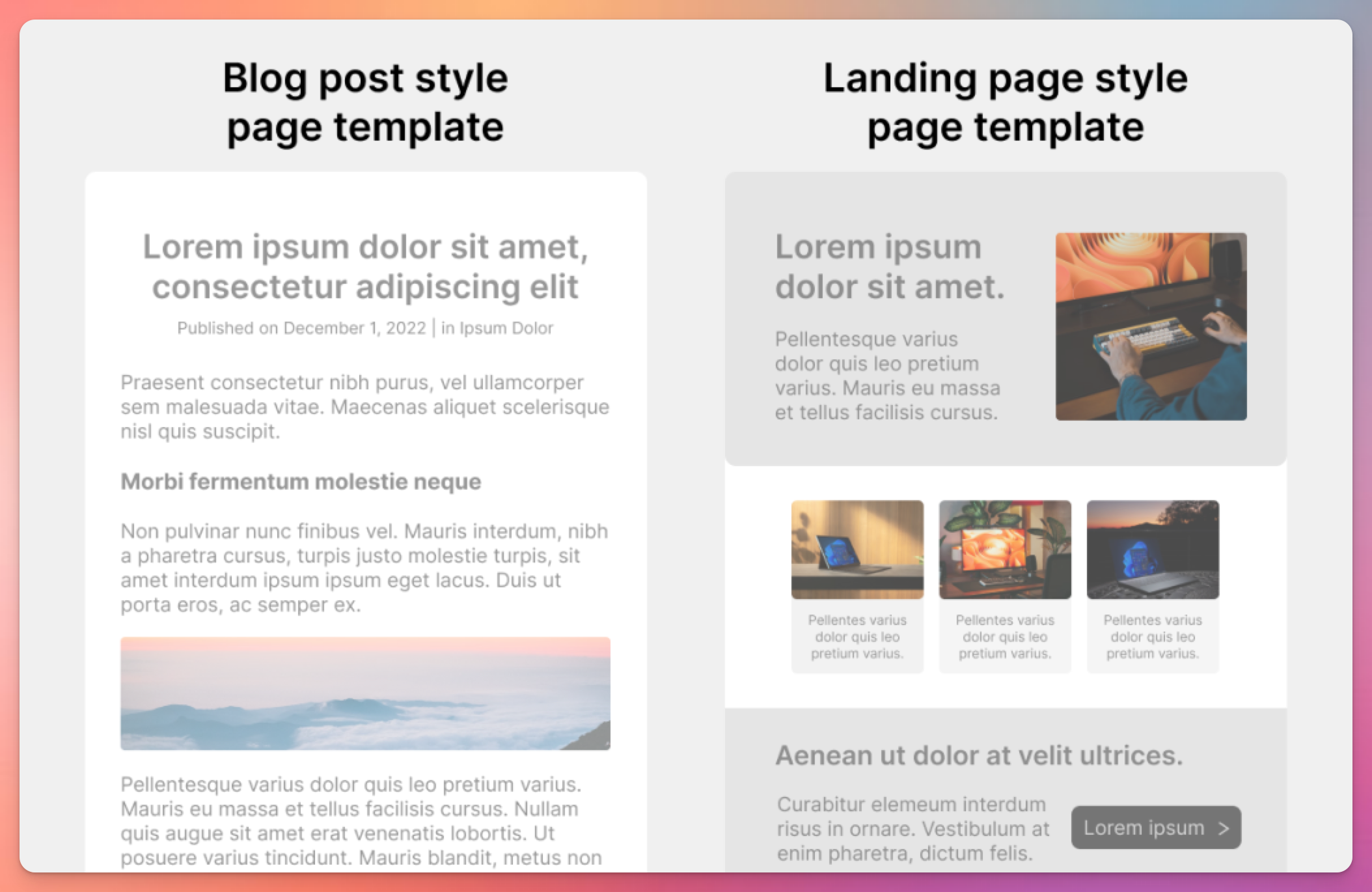
Yes, earlier I might have suggested creating simple blog-style pages. But based on what I've learned, I now prefer landing-page-style layouts because the information is organized better, easier to skim, and clearer to understand.
Instructions for creating page templates
Some tips on creating SEO-friendly page templates that search engines love and are user-friendly as well:
a. Satisfy the searchers’ intent
Adding more information doesn’t automatically make a page more helpful.
And this advice is important not only for programmatic SEO but for regular SEO as well. So how to create page templates so that they satisfy searchers’ intent?
Aim to provide precise answers for all their queries about the topic — do not miss anything important and do not add extra unnecessary information.
And to understand what subtopics you should be covering, go through the top 10 or at least top 5 ranking results on Google and analyze what subtopics they are covering. You can also visit forums like Reddit and Quora to understand readers’ pain points and try to address them in your template.
b. Add enough images
Images are often neglected while doing programmatic SEO for the following 2 reasons:
- Because people don’t realize its importance, and
- Because adding images requires a complicated setup
But not adding images will not unlock the full potential of the generated pages. Images do not only help better illustrate your point to the readers but they also make pages look good and skimmable.
Even search engines love pages with original images.
c. Don’t ignore internal links
Internal links are almost as important as backlinks, if not more.
Again, it requires a complicated setup to automatically add internal links in the generated pages but internal links are extremely helpful for:
- Faster indexing of the generated pages in Google, and
- Better user experience through improved navigation
I suggest creating a setup that automatically adds at least 2 internal links on all the generated pages.
d. Keep the template SEO-optimized
Make sure that the page template is SEO-optimized so that search engines do not have any problems in indexing and ranking later. Here are a few things that you should keep in mind:
- Optimize the page around the main keyword — add the keyword in H1, meta title, meta description, & permalink; and add the keyword a few times on the page to have an optimum keyword density.
- Add external links as well — wherever relevant, link to high authority external resources on the page.
- Optimize the images — add relevant alt text to all the images and optimize their loading speeds too. Resize and compress all the images to make sure they load fast.
- Make the pages load fast — put extra effort to make all the generated pages load fast as Google has announced Core Web Vitals as a ranking factor now.
- Add relevant schema markups (FAQ Schema, How-to Schema, etc.) and Open Graph images to all the pages, if possible.
- Create a permalink structure that keeps the site content organized and is easier to understand, as shown in the image below.
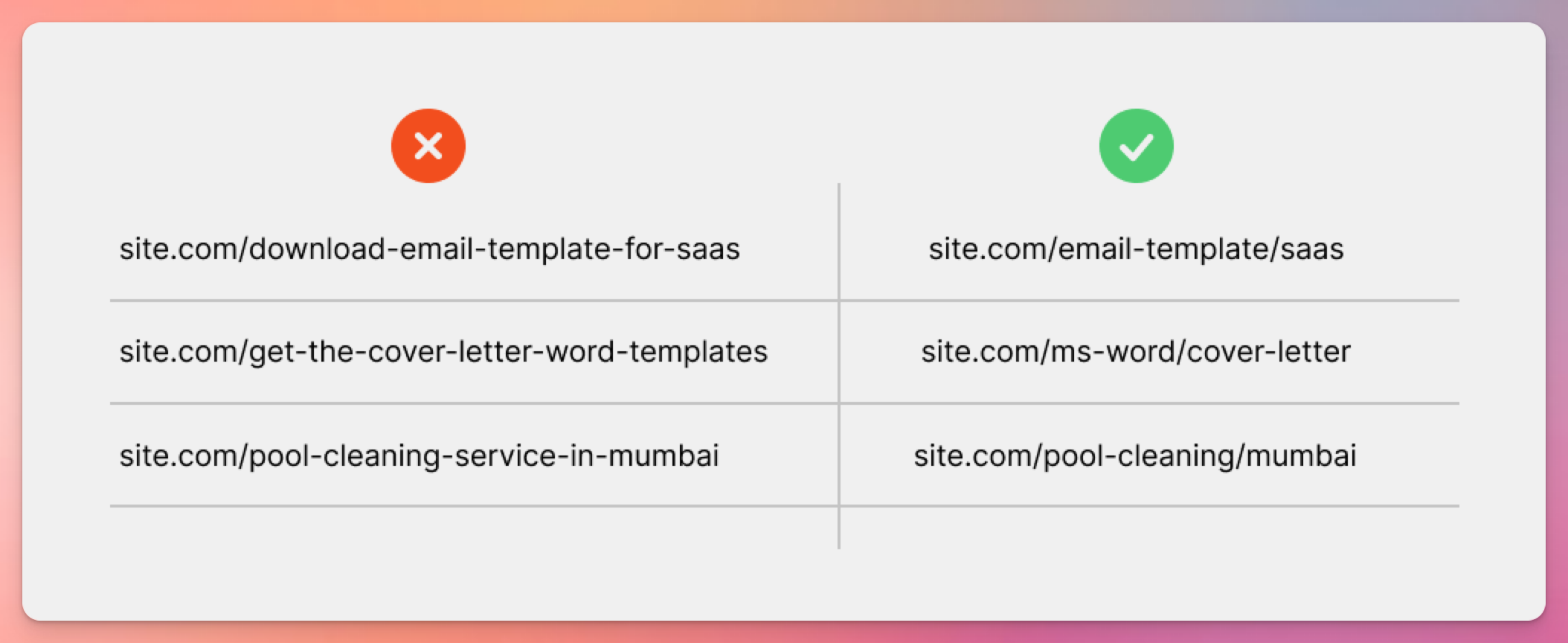
It’s recommended, but not mandatory.
e. Make pages look good
Design your page templates to look attractive by adding visuals, colors, boxes, etc. because good-looking pages are skimmable, generally, and readers would spend more time on the page.
And the time spent on a page before the user returns to the Google search results page (dwell time) is considered as a ranking factor.
f. Have better CTAs
Instead of having generic calls to actions like learn more or get started, use CTAs specific to the action that you want users to take. Some examples are:
- Download the eBook
- Start editing the template
- Subscribe to the newsletter, etc.
Ready the page template
Before you start worrying about what tech stack to use for generating 100s of pages programmatically, keep your page template ready in plain-text format.
For example, if the keyword I have chosen for programmatic SEO is “can angelfish live with {another-fish}” and the collected data points are:
- Another fish
- Short answer
- Ideal temperature for angelfish
- Ideal temperature for goldfish
- Temperament of angelfish
- Temperament of goldfish
- Ideal tank size for angelfish
- Ideal tank size for goldfish
- Image of angelfish
- Image of goldfish, etc.
Then, first, I would create a plain-text page template that would look something like this:
Title: Can Angelfish Live with {Another fish}?
—
The answer to the question “can angelfish live with {Another fish} is: {Short answer}.
And following are the main reasons for that:
## Ideal temperature
The ideal temperature for angelfish is around {Ideal temperature for angelfish} but the ideal temperature for goldfish is {Ideal temperature for goldfish}.
{Image of angelfish}
## Temperament
Angelfish are considered to be {Temperament of angelfish} in nature and goldfish are {Temperament of goldfish} in nature.
{Image of goldfish}
## Tank size
The ideal tank size for angelfish is considered to be {Ideal tank size for angelfish} and for goldfish, it is {Ideal tank size for goldfish}.
Then I'll start designing the page template so the information looks better and is easy for readers to understand.
This is just a quick example. Of course, your real page templates will have much more information and will be more complicated than this.